Mcent Loot – Get Rs.50 Per Every Successful Referral…..,Mcent is a app in which it will reward back us by installing their apps,completing surveys and for referring our friends to the app where it is paying more(Rs.50) this time for referring and we can redeem those money to recharge our mobile.So grab your free recharges by following steps
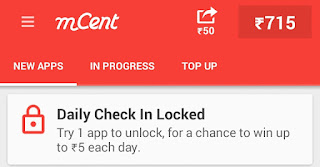
6. After doing all above steps just simply Uninstall Mcent App
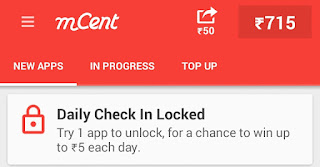
How To Get Rs.50 Per Refer From Mcent :
1.Click here to install the app
2.Open the app and click on signup
3.Enter your mobile number and password
4.Verify your mobile number by using OTP
5.Now,Download atleast one app to start referring your friends
6.After that Goto Rs.50 icon on the top of the app
7.Share your referral link with your friends
8.Once your friend download the app with your referral link and install atleast one app
9.Your Account will be credited with Rs.50
10.Upon reaching to Rs.51,You can do your recharge to any mobile
HERE IS WORKING UNLIMITED mCENT HACK TRICK
1. You have to Install Mcent App From Here – mCent APP
2. After successful download just Open the mcent App
3. Create mcent New Account
4. Install any 1 App from Mcent Offer Page
5. Now Click On Share Button and Note Down You refer Link
~~~~~~REAL *EXCLUSIVE* MCENT TRICK STARTS FROM HERE~~~~~~
{ Latest Xprivacy Mcent Trick}
6. After doing all above steps just simply Uninstall Mcent App
7. Now download mcent app again from your own refer link but do not open it.
8. Now you have to Install Xprivacy app from playstore-[click here]
9. Now just Open the Xprivacy App > Now there You will see full list of Apps Installed on your android Now Search for mCent app in list of apps
10. After finding mCent just click on it and open it and now you will see many options like Notification,shell,accounts,contacts,etc.
11. Now scroll down and tick mark on this options Phone , Shell and System like we have did with snapdeal in snapdeal loot12. after that Now Open Shell from it and Tick mark on Su and Sh
13. After shell Now just click on System and scroll down and you will see many packages but just tick mark on getInstalledPackages it.
14. Now after doing this above shown steps correctly ,just click go back and click on 3 lines of menu in right top corner and click on Settings of Mcent.
15. After scrolling down there you will see options like Clear and Randomize Now . just you have to Click on Randomize Now.
16. After all this things just Click on Save button and now close Xprivacy App after saving random values
17. Now Open Mcent App , Complete Install 1 App From Offer Page
18.Then Open Your main mcent account, You can see Rs.50 In It.
19. Repeat Steps Again & Again To Get Unlimited Recharge From Mcent
No comments:
Post a Comment